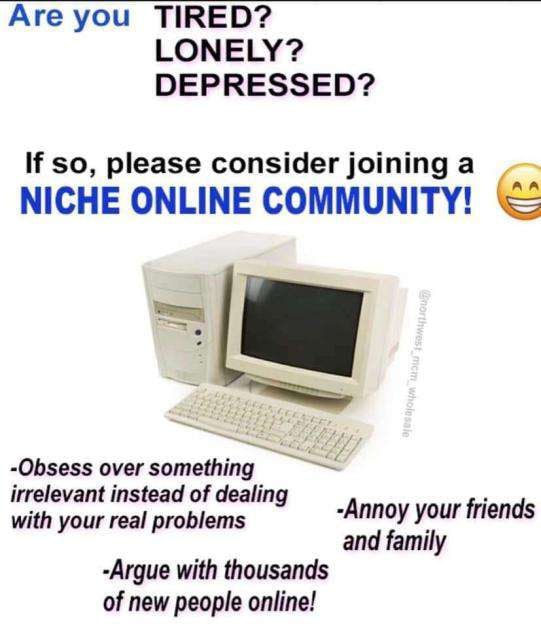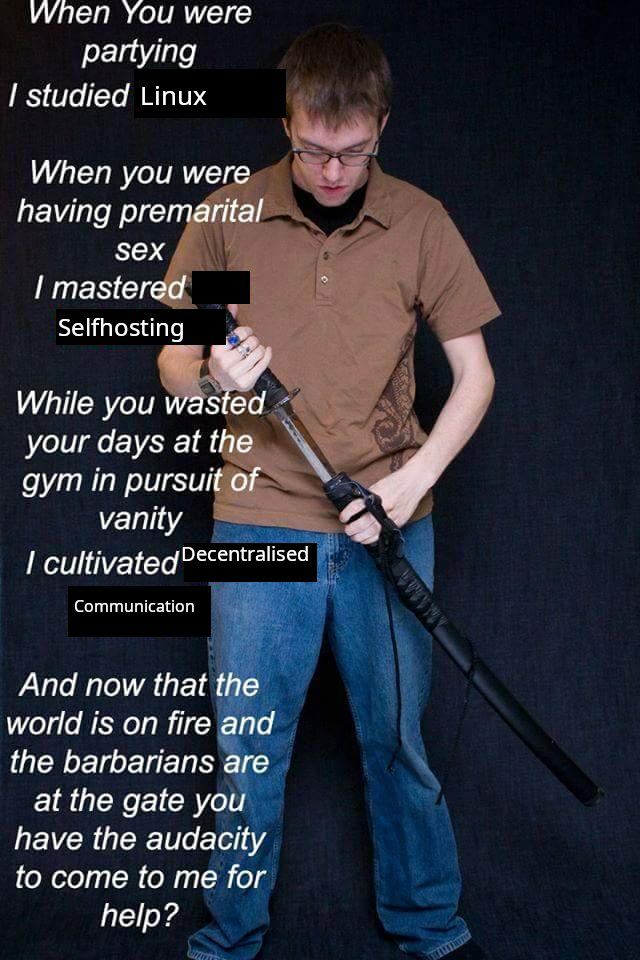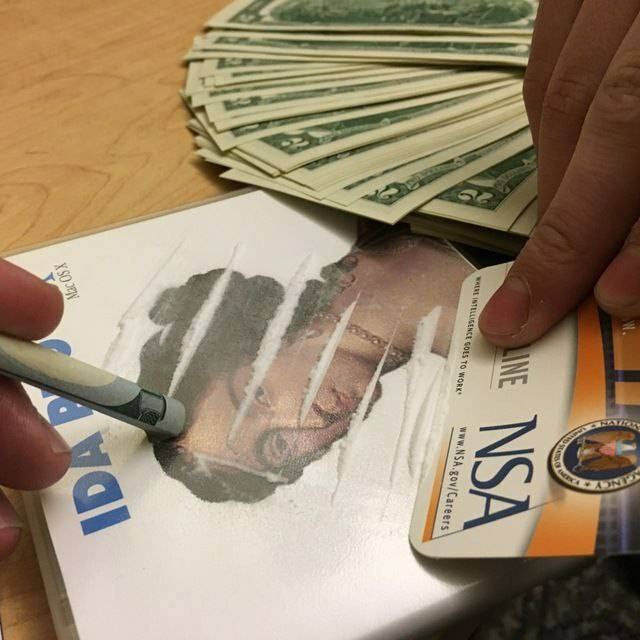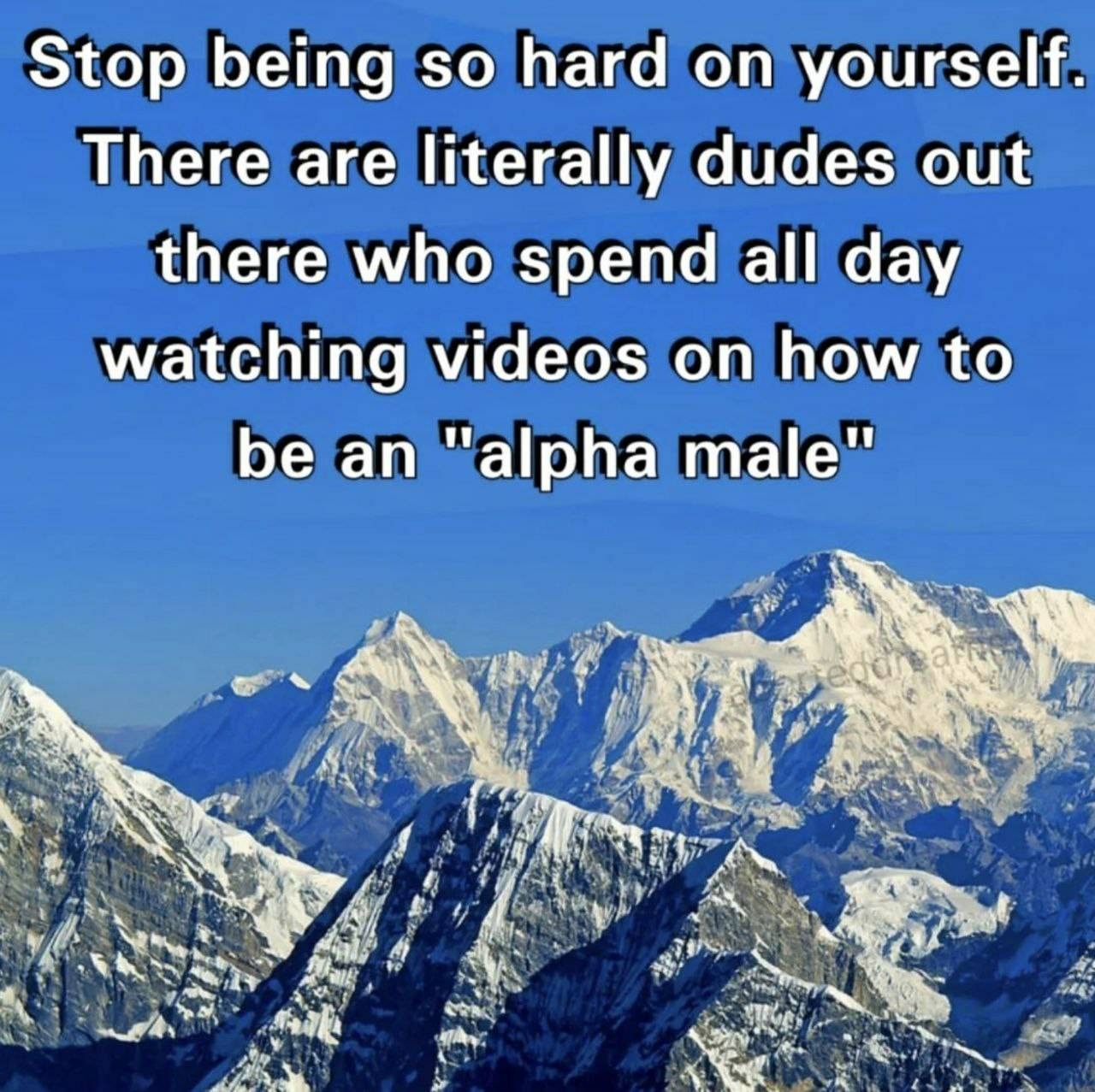Welcome
Please find below a complete guide on how to make KeePassXC and Librewolf (w/KeePassXC browser extension) work together.
This was unexpectedly painful but hopefully this saves you the ~7 hours it took me to get all of this working!
Credit where credit is due
Steps 1-6 are thanks to this link (will update, cannot find it right now) and steps 7-8 are thanks to this link (this is for Firefox but goes into autistic detail).
1) Flatpak apps
Ensure that both LibreWolf and KeePassXC are installed using flatpak. Ensure that they are up to date by using flatpak update, also.
2) Create native-messaging-hosts dir
mkdir -p ~/.librewolf/native-messaging-hosts`
3) Install Rust KeePassXC proxy binary
mkdir -p /tmp/kpxcp
cd /tmp/kpxcp
wget https://github.com/varjolintu/keepassxc-proxy-rust/archive/refs/heads/master.zip
unzip master.zip
curl --proto '=https' --tlsv1.2 -sSf https://sh.rustup.rs | sh
rustup target add x86_64-unknown-linux-musl
cd keepassxc-proxy-rust-master/
RUSTFLAGS='-C link-args=-s' cargo build --release --target x86_64-unknwon-linux-musl
cp target/x86_64-unknown-linux-musl/release/keepassxc-proxy ~/.librewolf/native-messaging-hosts/
4) Tell Librewolf to use the proxy
cd ~/.librewolf/native-messaging-hosts/
nano org.keepassxc.keepassxc_browser.json
Pase the following into it, make sure to replace the REPLACE_WITH_USERNAME with you user.
{
"allowed_extensions": [
"keepassxc-browser@keepassxc.org"
]],
"description": "KeePassXC integration with native messaging support",
"name": "org.keepassxc.keepassxc_browser",
"path": "/home/**REPLACE_WITH_USERNAME**/.librewolf/native-messaging-hosts/keepassxc-proxy",
"type": "stdio"
}
5) Configure flatpak permissions
To do so nice and easily, we will installa GUI application for this.
flatpak install flathub com.github.tchx84.Flatseal
Once installed, run Flatseal and...
Add the following line(s) to KeePassXC:
Filesystem:
~/.librewolf/native-messaging-hosts:ro
Add the following line(s) to Librewolf:
Filesystem:
~/.librewolf/native-messaging-hosts:ro
xdg-run/app/org.keepassxc.KeePassXC:ro
We give KeePassXC read-only permissions so that it doesn't overwrite the path of the proxy to something that doesn't work (why does it do this?).
Sometimes when you launch KeePassXC you may see an error saying 'Could not save the native messaging script file for custom.' but just ignore it it doesn't matter.
6) KeePassXC
In KeePassXC, go to Settings -> Browser Integration
In the General tab:
- Check `Firefox`
In the Advanced tab:
- Check `Use a custom browser configuration location`
- Select `Firefox` as `Browser type`
- Give `~/.librewolf/native-messaing-hosts` as `Config location`
Also in Settings -> General, be sure to tick `Automatically launch KeePassXC at startup` as this ensures that the socket is created before the browser extension tries to access it. Alternatively, just make sure you start KeePassXC before you open Librewolf.
7) Allow Librewolf to access the socket
This is easy. Just run:
sudo flatpak override --filesystem=xdg-run/kpxc_server:ro io:gitlab:librewolf-community
8) Expose KeePassXC socket
mkdir -r ~/.local/share/user-tmpfiles.d
Place this file in the above directory. Now reboot your system and it should work!